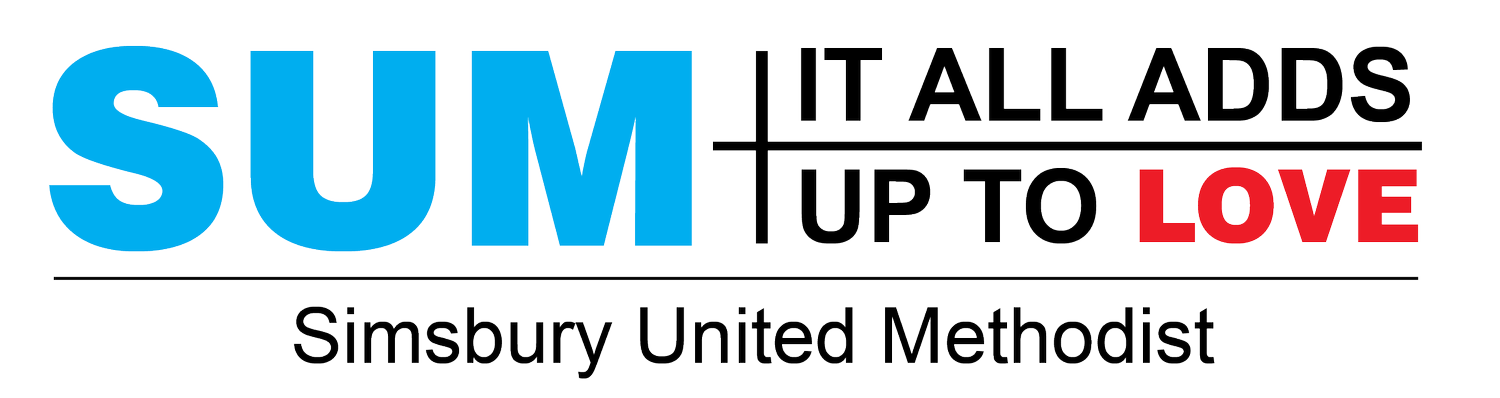Part Two: Have You Looked at Our Website Lately?
I hope you enjoyed the first article about finding the Events/Calendar on our SUM website. Well, now it is time to learn how to navigate (oooh, scary word) the Fellowship and Take a Class pages of our website. As I mentioned in the last article, our website is designed to attract people from the community and to attract new members; however, it is also a valuable resource for our current members, like you! So once again, I am here to pave the way and walk you through Fellowship and Take a Class.
And if you did not take advantage of it before, please take the time to enjoy a more personal tour of our website the next time Lori Catlin Garcia offers another brief class after church services. She can walk you through the Fellowship and Take a Class navigation and answer your burning questions. We’ll let you know of the date – TBD. How great is that – free hospitality and education!
Fellowship
The Fellowship page provides an overview of some of the opportunities to meet with others and perhaps share common interests. You can see old friends and make new ones. This page typically does not change during the year, but it does not hurt to check it out occasionally. No need to call the office, simply go to the Fellowship page to see what is available. How you ask? Okay, let’s go!
· Go to sumct.org
· At the top of the screen, click on ‘CONNECT’
· Five options will display, click on ‘FELLOWSHIP’
· You will see ‘JOIN A GROUP.’ Scroll down the screen where it says ‘Fellowship is at the heart of who we are.’ You can even click on the ‘CALENDAR’ link if you want.
· Scroll down a bit further and you will find three of the ongoing FELLOWSHIP opportunities – Food & Fellowship, Susanna Circle, and the Men’s Book Club.
· Simply read the description of each opportunity and select the one or more that interests you. Everyone is welcome.
Inside Scoop: If you are interested in any of these, you can contact the facilitators:
Food & Fellowship: email Susan Samuel
Susanna Circle: email Lucille Burke
Men’s Book Club: email Alan Lahue
Take a Class
The Take a Class page does just that! It provides all of the information you need to read about and register for an upcoming or ongoing class. It is never too late to join. Another great opportunity to see old friends and make new ones. This page changes at least twice a year – fall and spring. Again, no need to call the office, simply go to the Take a Class page to see what is available. Wondering how this works? Come along and I will show you. You can also email Eileen Brogan.
· Go to sumct.org
· At the top of the screen, click on ‘CONNECT’
· Five options will display, click on ‘TAKE A CLASS’
· You will see ‘TAKE A CLASS’ followed by a brief introduction by Eileen Brogan, Adult Spiritual Growth coordinator. There is a small black oval button that says ‘REGISTER FOR ALL CLASSES’ which is ideal if you know what classes you want to take. If not, scroll down the screen and you will find a stunning display of book covers for each available class.
· Click on the black ‘FULL DESCRIPTION’ button if you want to know more about any of the classes. This will bring you to a new page with a complete description of the book plus all of the important information such as time, dates, and place.
· There is a black button that says ‘REGISTER’ on each book description page that will bring you to a registration page.
· At any time, you can click the ‘back arrow’ on your computer to go back to the previous page and select another book study.
Please watch the video below which will also walk you through the above steps.
- Eileen Brogan
Fellowship Demo:
Take a Class Demo